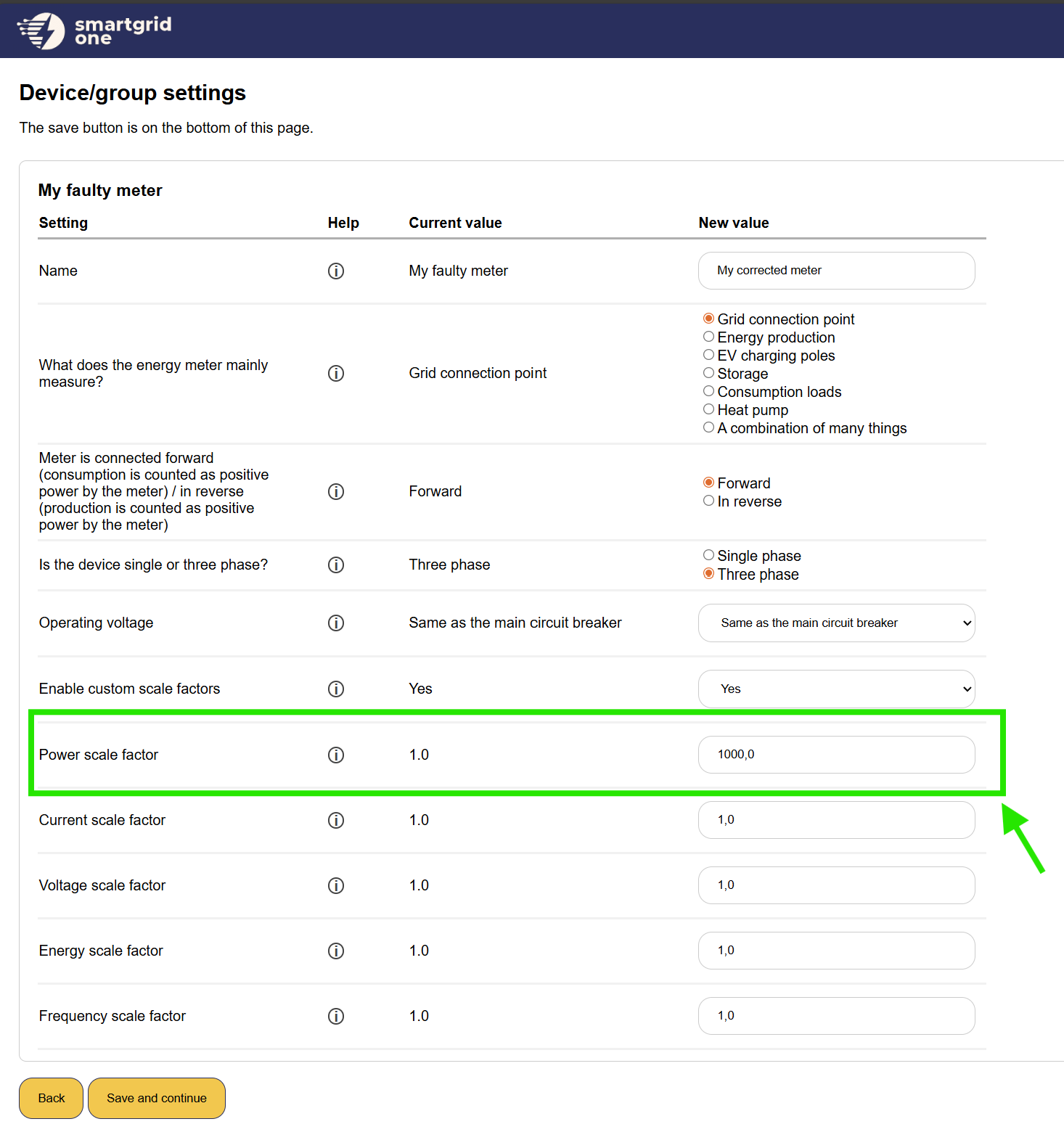Energiezählerstände neu skalieren
Für die SmartgridOne Controller Energiezähler sind die häufigsten Skalierungsfaktoren vorkonfiguriert. Wenn Sie jedoch einen anderen Skalierungsfaktor haben, können Sie die Energiezählerstände neu skalieren.
Für die stabile Funktion des Steuerungssystems ist es wichtig, dass der SmartgridOne Controller den korrekten Skalierungsfaktor jedes Energiezählers kennt.
Was sind Skalierungsfaktoren?
Skalierungsfaktoren werden verwendet, um die Rohdaten des Energiezählers in aussagekräftige Werte umzuwandeln. Zum Beispiel, wenn ein Energiezähler einen Wert von 1000 meldet und der Skalierungsfaktor auf 10 eingestellt ist, wäre der tatsächliche Wert 100 Watt (1000 / 10 = 100). Hersteller stellen Energiezähler oft mit einem Standard-Skalierungsfaktor zur Verfügung, aber dieser entspricht möglicherweise nicht immer der tatsächlichen Einrichtung oder den Anforderungen Ihres Systems. In anderen Fällen wird der Skalierungsfaktor vom Installateur oder Nutzer während der Inbetriebnahme des Systems konfiguriert und muss im SmartgridOne Controller angepasst werden.
Wie erkennt man falsche Skalierungen?
Wir zeigen ein typisches Beispiel für ein Skalierungsproblem:
Die unten dargestellte Installation ist eine Installation, bei der wir durch Gespräche mit dem Kunden wissen, dass es sehr wenig Verbrauch gibt. Dies spiegelt sich nicht in dem wider, was wir in der App sehen:
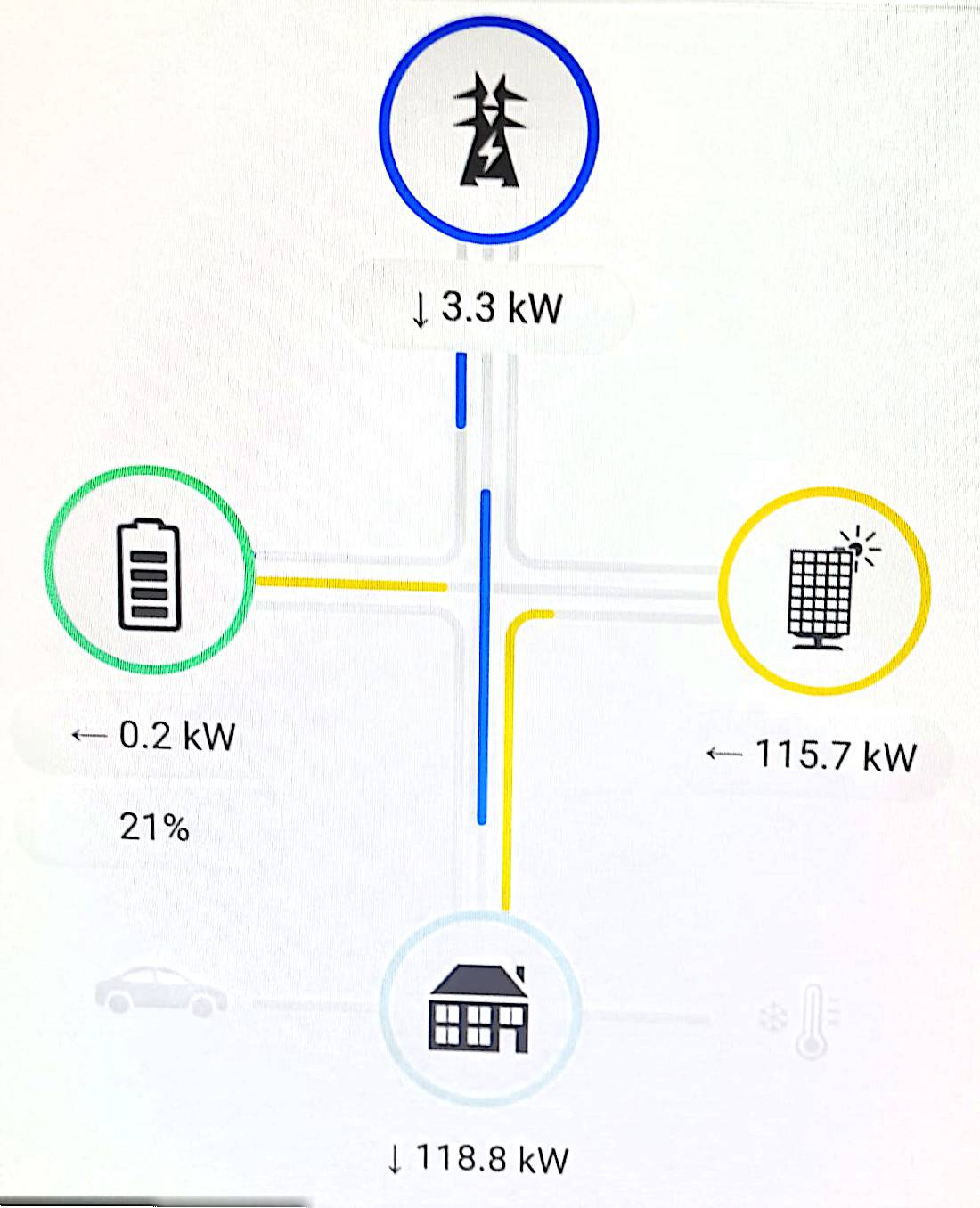
Was wir stattdessen sehen, ist, dass der Verbrauch 118 kW beträgt, was nicht möglich ist. Der erste Schritt besteht darin, die Rohdaten im SmartgridOne Controller zu überprüfen. Dies kann durch den Zugang zur Inbetriebnahme-Oberfläche und dann zum Tab Daten erfolgen. Wir bemerken sofort Folgendes auf unserem Netz-Zähler:
- Markiert in grün: Der aktuelle Wert (über alle Phasen hinweg) beträgt 149 + 146 + 147 = ~442 A
- Markiert in grün: Der durchschnittliche Spannungswert (über alle Phasen hinweg) beträgt ungefähr ~246 V
- Markiert in orange: Der Leistungswert (über alle Phasen hinweg) beträgt ~2800 W, was mit einem so hohen Strom und Spannungswert nicht möglich ist. Stattdessen hätte es 2800 000 W sein sollen, was 2800 kW entspricht! Das ist ein Skalierungsfaktor von 1000.
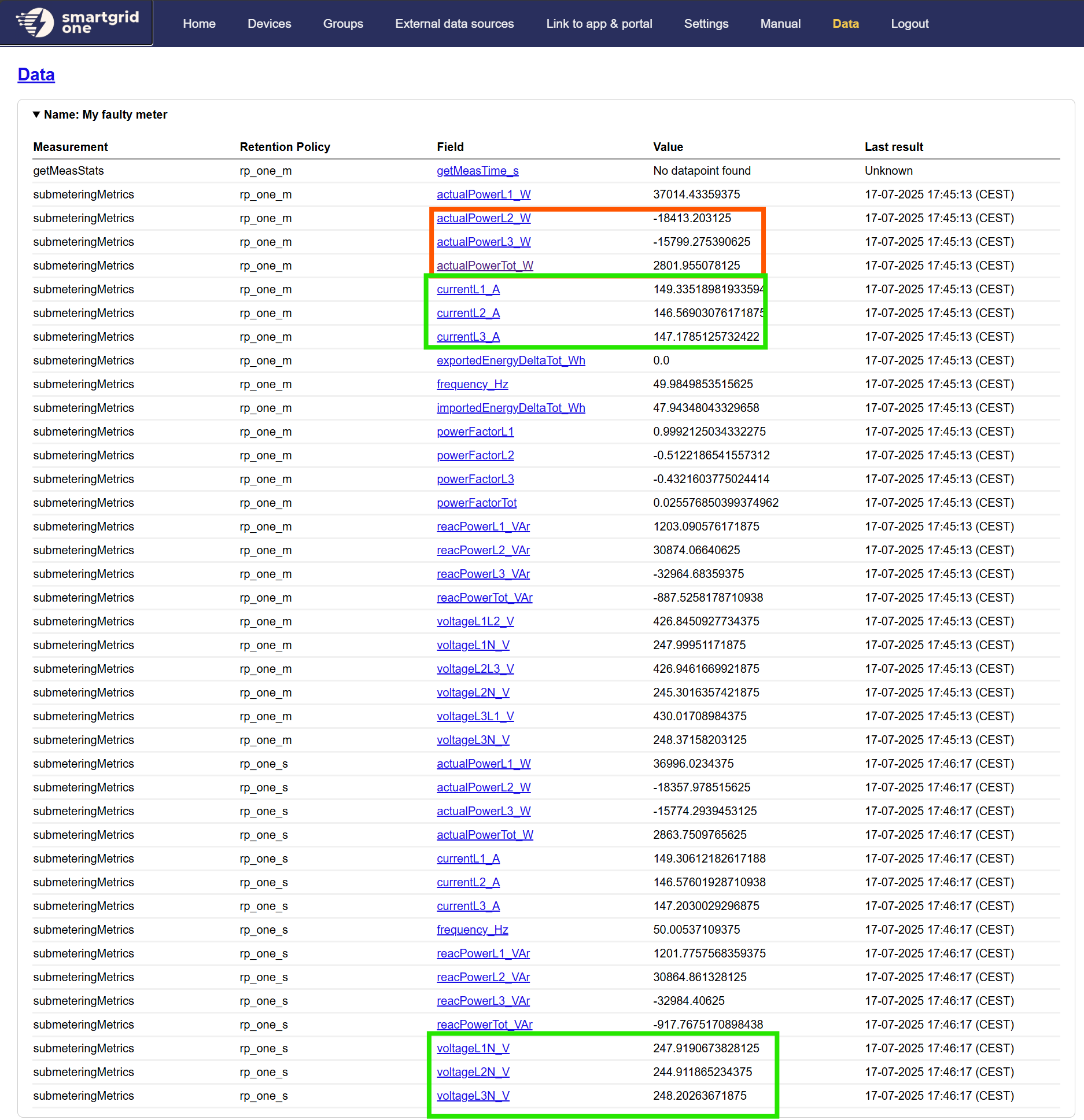
Wie skaliert man die Energiezählerstände neu?
Um die Energiezählerstände neu zu skalieren, befolgen Sie diese Schritte:
- Öffnen Sie die Inbetriebnahme-Oberfläche.
- Gehen Sie zum Tab Geräte.
- Klicken Sie auf die Schaltfläche Einstellungen des Energiezählers, den Sie neu skalieren möchten.
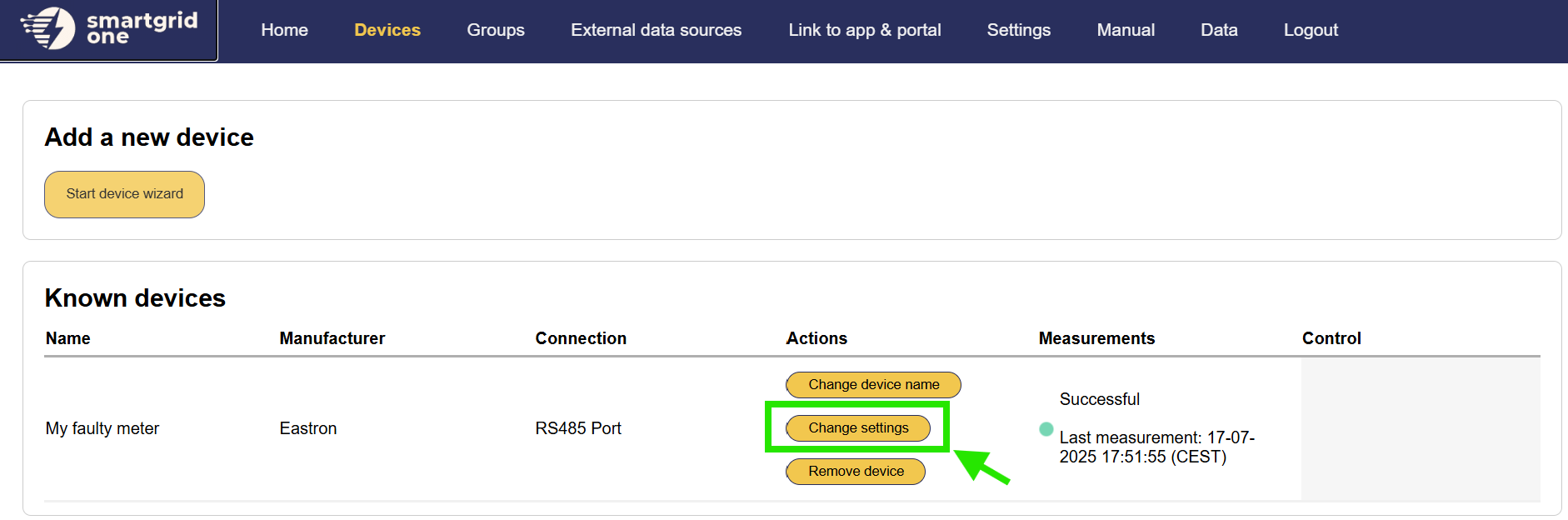
- Suchen Sie in den Einstellungen das entsprechende Feld Skalierungsfaktor.
- Passen Sie den Skalierungsfaktor auf den korrekten Wert an. In unserem Beispiel würden wir den Leistungs-Skalierungsfaktor auf 1000 setzen.